Bibliography - "A bibliography is a list of sources (books, journals, Web sites, periodicals, etc.) one has used for researching a topic." Purdue Online Writing Lab
Works Cited Page - when using MLA format, a works cited page is included as the last page (separate) and lists all of the books, journals, websites etc. that were quoted, or referred to (ideas & paraphrased sections) in the main section of your paper/assignment.
Reference List - used in APA format, similar to a works cited page and attached to the end of the paper/assignment.
In-text citation - when you use a quote or paraphrase someone else's ideas/words in your paper/assignment, an in-text citation is used to show attribution and provide a short form way to find the reference work in either your works cited or reference list page. MLA in-text citation formats ; APA style
Free online tools to help you create proper citations!
A citation is a way of acknowledging that the ideas or words you are including in your paper or assignment were taken from 'someone' else. It gives credit to the original author of those ideas or words, and indicates where you found the information. This ensures that writers avoid plagiarizing other people's work, and helps your teachers find the original source.
Citations usually include the authors name, title of journal article or book (or website etc.), the date, the publishing company and other information depending on the format of the original reference work.
Citation styles provide rules on what information to include, the format, and punctuation when citing a reference work.
The most popular citation styles are:
Specialized citation styles include:
Use the icons on the right for detailed instructions on the different citation styles!
Did you know that almost all of the VLC Databases will automatically generate accurate citations for you?
Examples of Databases that cite at the article level:

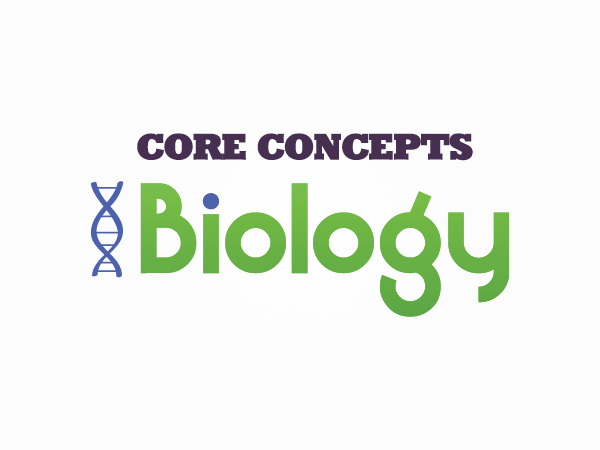

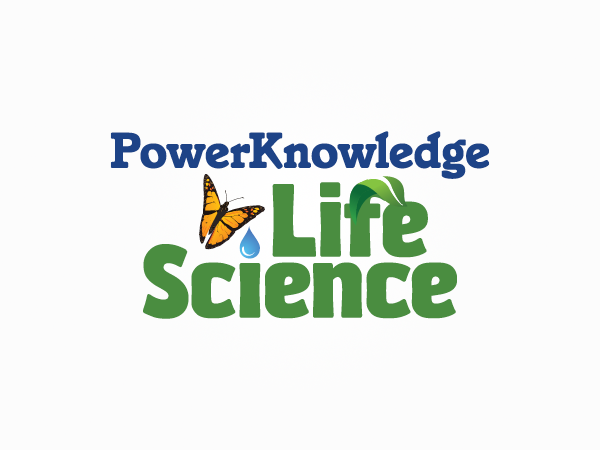
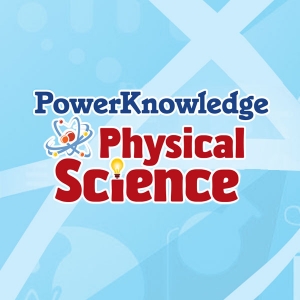
and...all 57 Gale Databases!
*APA, MLA, and Chicago style are all typically available.
Did you know that MS Word will automatically generate accurate citations for you?
What you need to do:
Click on the "References" tab, select the appropriate style, then "Insert [your] citation" (use this for in-text citations, footnotes, or endnotes), create your "Bibliography," or "Manage [your] your Sources."
Look for this:
