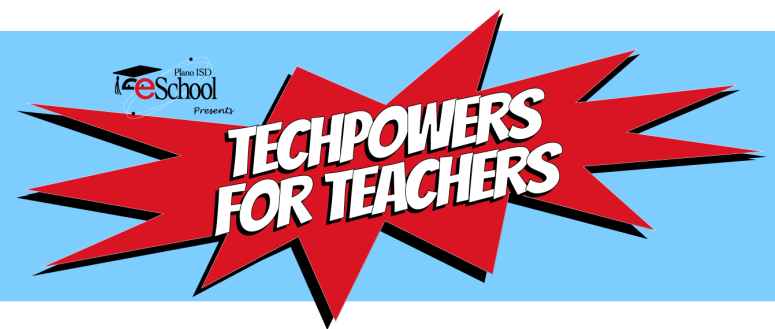New to Twitter? Check out the helpful links below!


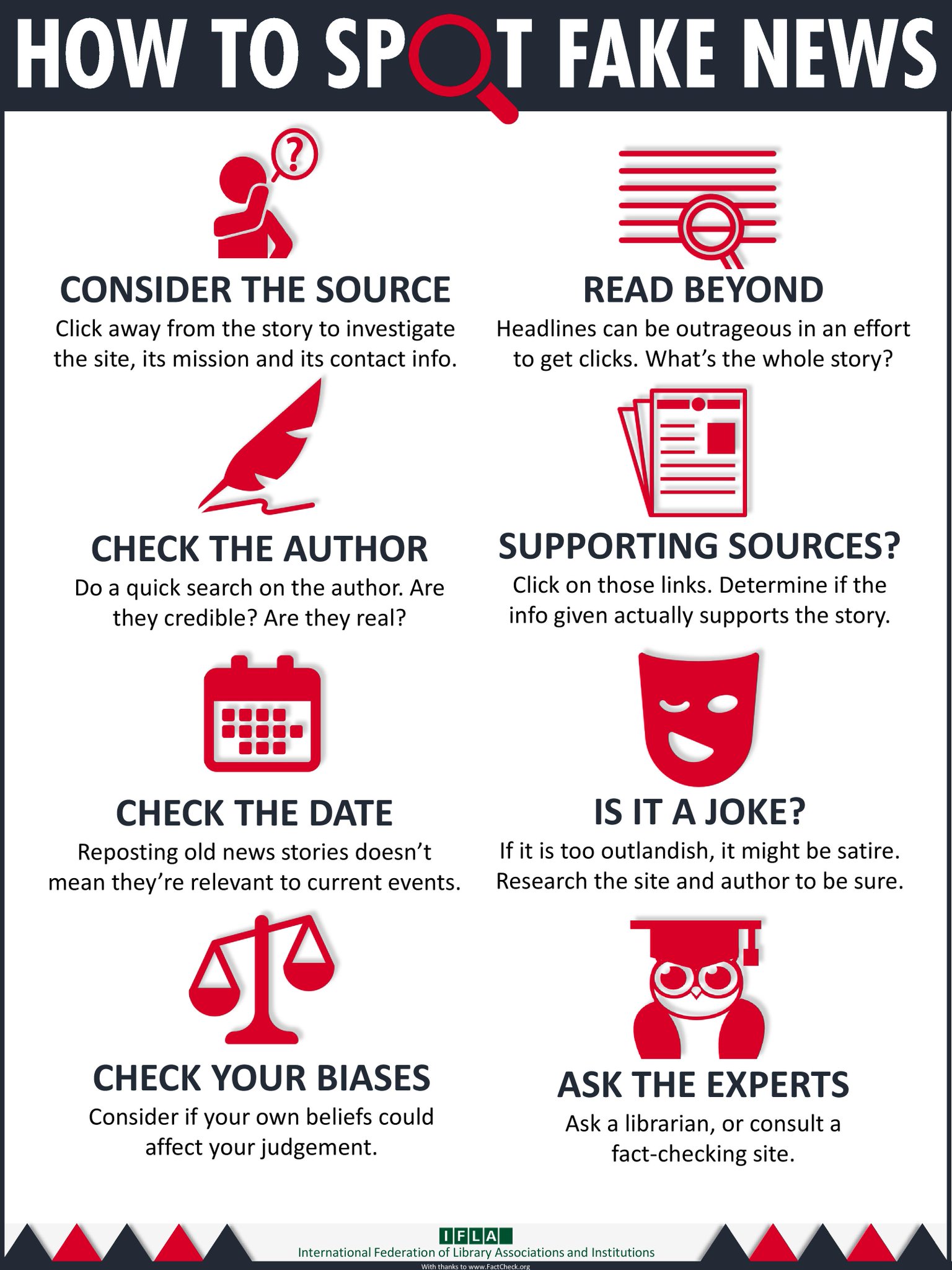


Technology is central to the inquiry and research process. Students interact with technology as they explore ideas, investigate resources, process information and create products to communicate their learning. Teachers and Learning Commons Informationists can provide the instructional context for critical thinking as students access and construct ideas with technology and as they use technology to express themselves. Some resources and applications to be considered in the inquiry and research process include:
When considering… |
Consider integrating… |
|
| Exploring:
Initiating Inquiry Choosing a Topic Developing Questions |
Smart Ideas Inspiration / Kidspiration Smartboard / Smart Notebook |
Virtual Library Blogs, Wikis, Google Apps |
| Investigating:
Designing a Plan Selecting Information Formulating a Focus |
Library Catalogue Virtual Library Search Engines & Directories Online Reference (i.e., Wikipedia) |
iPods and other mobile devices
Delicious, Diigo |
| Processing:
Analyzing Information Evaluating Ideas Organizing & Synthesizing Findings |
Smart Ideas Inspiration / Kidspiration Smartboard / Smart Notebook Online Collaboration Tools: Blogs, Wikis, Google Apps |
Teaching about: Online world & digital citizenship Issues around academic honesty, plagiarism & copyright |
| Creating:
Making & Presenting Products Extending & Transferring Learning |
Keynote / Powerpoint Prezi Podcasting: GarageBand, Audacity Video: iMovie, Premiere Elements |
Comic Life Bitstrips for Schools Frames 4 Pages / Word |

From Edutopia News March 5, 2014
Feeling outdated, not connected, or even totally lost in the digital age? Well, let me assure you, droning on and on about grammatical structures is a surefire way to quickly lose student interest in the world language classroom. Instead, embrace something which truly interests the millennial student: social media. Utilizing it in the classroom will give your students practical, engaging ways to communicate in the language you teach. The 21st century learner is not wired to memorize; instead, her or she is inclined to create, connect and collaborate. Social media is the perfect medium for us, their teachers, to reach them.
Here are ten ideas to get you started on your journey toward not becoming the classroom dinosaur you have always feared becoming.
1. Blogging
Blogging is a wonderful way to keep your students connected, even when they are no longer in class. There are a plethora of ways to use blogs in education, but the simplest way to get started is by posting a weekly question and having students respond -- once to your question by Wednesday, and once to someone else's response by Friday. You might even consider allowing students to provide the weekly questions. This is the perfect example of interpersonal writing practice. Check out my AP Spanish blog (1) for ideas on where to begin. I recommend Edublogs (2) for starting your class blog.
2. Twitter
Micro-blogging via Twitter is another way to link students outside of class. Let's be honest -- there are not many young people out there who do not already tweet. You can use Twitter in class in a similar fashion to blogging. If you do, I strongly suggest that you use TweetDeck (3) to efficiently manage your students' tweets. I also love having students tweet a story. You start by tweeting the first line of the story based on the unit you are studying. As students participate at different times during the day, they will need to read all the previous tweets before adding to the story. Require them to add to the narrative more than once. I can assure you that reading them the next day in class will be a riot! This is another great example of interpersonal writing practice.
3. Instagram
Photo sharing a Spanish word of the day via Instagram has become an activity that my students truly enjoy. First, require that they "follow" you on Instagram. Each school day, take a picture of something that would never likely appear on a unit vocabulary list, and try to include a student in the photo for fun. I use the app Aviary (4) to add the vocabulary word in the form of a meme. Require that they turn in sentences using these words at the end of each week.
4. Video
Video sharing via YouTube (5) and Vimeo (6) allows students to publish their work. The actual creation of a movie or video motivates students to learn how to plan, organize, analyze, edit, write and present. Once they finish their masterpieces, encourage them to share their work with the world via a site such as YouTube. Also, make time to watch them in class.
5. SlideShare
Presentation sharing via SlideShare (7) is a great mode for having students search, create, modify and share presentations with the world. It's like YouTube except that you're sharing and viewing presentations instead of videos.
6. Google Drive
Requiring collaborative work through Google Drive (8), a file-sharing and editing site, makes group work simple. The site allows students to work on an assignment together outside of school. A "revision history" tab even allows you to see who contributed what. At the start of a unit, have students create the vocabulary list by sharing a document with them that includes the unit theme and related topics. Then ask them to contribute a certain number of words to the list. Google Drive makes this process a cinch!
7. Collaborative Editing
The use of collaborative editing via Google Drive makes peer and teacher revisions incredibly easy. The comments feature on any shared document allows you and your students to point out errors and make suggestions in an uncomplicated fashion.
8. Facebook
Social networking via Facebook (9) is always a fan favorite. It's as simple as creating a group page for your class, having them "like" it, and posting questions for them to answer and debate. This is also usually the easiest way to get in touch with them outside of class.
9. Duolingo
It is time to officially gamify (10) education. If we make it fun through gaming, our students will be engaged. For language teachers, Duolingo (11) is the route to student involvement when it comes to reviewing grammatical structures. Available in many languages, this app allows students to compete with one another and "level up."
10. Polling
Polling via popular “free” sites such as Poll Everywhere (12), SurveyMonkey (13) and Strutta (14) can make your class interactive. Choose one of the sites mentioned, make a survey around a theme you are studying, and then allow students to text in their answers. It's a great way to create spontaneous interpersonal speaking practice in class, especially if you include fun images in the survey.